In this tutorial, we will be having a brief look at ways in which you can draw in Flash CS4.
Following on from the previous tutorials, we are going to be using the Essential workspace. If this is not set as your workspace, change it by going to Window>Workspace>Essentials.
Create a new document and from the tools panel select the oval tool . If this is not visible, press “o” on your keyboard and it should change. If you still fail to make it change, take a look at your tools panel and the default should be set to a rectangle tool. Click and hold on this and select an oval from the new list. Now, holding down the left mouse key+shift, draw an circle onto the stage.
Now that we have a shape to work with, we can start changing some of its properties to make it more interesting. Take a look at the properties panel in the right hand toolbar.
We will look at some of these properties and explore what they now do. Under the FILL AND STROKE submenu in the properties panel, change your stroke colour to green. This is the colour in the box next to the little pencil. Now underneath this, change your stroke value to 50. If you are unable to make any of these changes, double click on your shape which is on your stage and then try again. Disregarding the colours, your shape should now look something like this.
good luck ...!!!
source of : http://www.tutorialized.com/view/tutorial/Drawing-in-Flash/63681

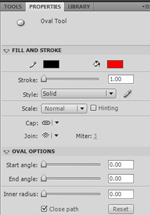


0 comments:
Post a Comment